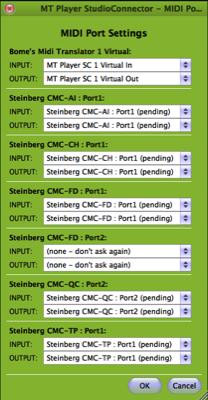
System requirements:
Mac OSX:
OS X 10.6 – 10.10
32-bit and 64-bit Universal
Windows:
Vista, 7, 8, 10
Pro Tools:
All Pro Tools versions (including Pro Tools 12) are compatible with StudioConnector (except Protools Express).
In fact, when the Pro Tools version has HUI support, then it work!
StudioConnector generates HUI emulated messages. Besides that, a couple of controls are translated to mouse commands or a keystroke.
This is explained in the manual.
StudioConnector configurations:
StudioConnector can be used with any combination from this list:
1x CMC-AI
1x CMC-CH
2x CMC-FD
1x CMC-QC
1x CMC-TP
(The CMC-PD can be used alongside of StudioConnector)
In the MIDI Port Settings window the connections are made for each CMC unit. Also, a special MIDI port (MT Player SC) is added to your system to transfer all messages from/to Pro Tools.
You can compose your prefered control surface and when you have to work on location, just take the unit(s) you need with you.
At this moment only the Steinberg CMC units are supported.
Combining StudioConnector alongside other control surfaces in Pro Tools:
There are some guidelines you have to think of when you want to combine StudioConnector with
other control surfaces at the same time.
General warning:
If you want to use StudioConnector in combination with other MIDI controllers or control surfaces, please test this by yourself before you purchase StudioConnector.
Download the StudioConnector demo and remove all other MIDI controllers and control surfaces in the Pro Tools Peripherals setup. Then install StudioConnector and test the functionality of the CMC units in combination with Pro Tools.
Then, reconnect the other controllers and check if the behaviour of StudioConnector changes in a way that is inconvenient for you.
Multiple HUI devices:
When you have another MIDI controller connected to Pro Tools via HUI protocol and this device is selected in
slot #1 in the MIDI controllers window, you can assign StudioConnector as HUI device in slot #2, but then all
controls are mapped to the second 8 tracks. Also in this configuration, Plug-in control with StudioConnector is not
possible.
When you swap the devices: StudioConnector in slot #1 and the other controller in slot #2, StudioConnector will
control the first 8 tracks and the other MIDI controller the second 8 tracks. In this configuration, StudioConnector
is able to control Plug-ins and the other MIDI controller is not.
Ethernet control surface + HUI device
When you have a control surface connected via ethernet, then StudioConnector is mapped to the same tracks as
the ethernet control surface. Plug-in control via StudioConnector works.